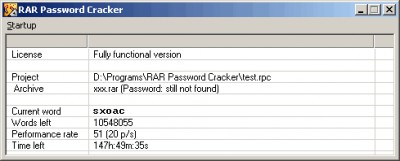You have just completed installing Windows Server 2008, and you hit the Ctrl+Alt+Delete key and then you were lost, What administator password and username should I used? Especially that you did not create any during the installation process! In this article, I will show you how to successfully reset to Windows server 2008. Windows Server 2008 is one of Microsoft Windows' server line of operating systems. Released to manufacturing on February 4, 2008, and officially released on February 27, 2008, it is the successor to Windows Server 2003, released nearly five years earlier. A second release, named Windows Server 2008 R2, was released to manufacturing on July 22, 2009. The solution is a two stage process. The first stage is preparation and requires the use of PING (Partimage is not ghost) which is a linux environment that can run off of a disc. You need to download the PING image and burn it to a disc before continuing. Now that you have the disc ready, here are the steps to follow: 1. Put the disc in your server and boot off of it. The process to do this differs by server but I am sure you can figure it out (or have done it before). 2. The PING linux environment will load. 3.When the environment is fully loaded, you will receive a “>>” prompt. 4.At the “>>” prompt, type “x” and press the ENTER key. “x“ will take you to a command shell rather than launching the PING user interface. 6.At the “PING login:” prompt, type in “root” and press the ENTER key. 7.At this ping you should be logged into the PING operating system. Now we need to run a few shell commands. Run the following command: fdisk -l : grep NTFS 8.This command will list all the NTFS partitions. As best as you can, note the name of the one that contains the Windows directory. 9.Run the following command: mkdir -p /mnt/windows 10.This command creates a directory called “/mnt/windows” that will be used for mounting the windows partition 11.Run the following command: mount -t ntfs-3g /dev/sda3 /mnt/windows 12.This command actually performs the mount. “/dev/sda3″ is the name of the device (from step 7) that holds the windows partition. This was “sda3″ for me but may vary for you. 13.Run the following command: cd /mnt/windows/Windows/System32 14.This command changes the current directory to the System32 directory in the Windows partition. Now that the partition has been mounted, you can consider “/mnt/Windows” as the root drive of your server so “/mnt/windows/Windows/System32″ is the equivalent to “C:\Windows\System32″. 15.Run the following command: mv Magnify.exe Magnify.bak 16.This command renames the “Magnify.exe” file, which is in the System32 folder. 17.Run the following command: cp cmd.exe Magnify.exe 18.This command, the final one, makes a copy of “cmd.exe” and names it “Magnify.exe”. 19.Remove the disc and reboot. The steps above all make up the first stage, which is really the primary stage. You see, we can’t really (easily) recover the password. All the steps above bring you to a point where you will actually be able to bypass authentication all together with something akin to a backdoor. Now you see why I started by saying that it should only be used for good. For the second stage, we need to wait until Windows has booted and you are at the login screen. On this screen you will notice a small icon in the lower left corner of the screen. This is known as the “Ease of Access” feature, which provides accessibility options. Click on this icon to bring up the dialog box. You will notice several different accessibility options, one of them being “Make items on the screen larger (Magnifier)”. This launches a tool called Magnify.exe which is used to make items on the screen larger. Yes, I said “Magnify.exe”. If you remember from the first stage of this solution, we replaced this tool with cmd.exe (which runs a command prompt). On the “Ease of Access” dialog, select “Make items on the screen larger (Magnifier)” and press the OK button. As you might expect now, instead of the Magnify tool being launched you are presented with a command prompt. We have just fully bypasses the Windows Sever 2008 authentication. You can run almost anything you can think from this command prompt as it is running under the NT AUTHORITY/SYSTEM account. I ran “explorer.exe” which brought up the task bar. I then went through the normal options to reset the password on the Administrator account and was able to immediately log in with the new password. One more time I must stress that this information is only being presented to assist those who find themselves in a situation similar to mine. Please do not use this information in an attempt to access a system that you should not have access too. Windows server 2008 Password Recovery Tool: Windows Password Key 8.0
Office Password Recovery Magic 6.1.1.175
 Office Password Recovery Magic 6.1.1.175 | 2.3 MB
Office Password Recovery Magic is password recovery software designed to help users recover the lost or forgotten password. Any office files' read-only passwords can be recovered here. We still can recover *.xls, *.ppt, *.mdb, *.doc and Office 2007 formats files. The easy-to-use interface help users do exact search. Users can set parameters to exact the range of searching password, such as the length of the password and the shape of the password. Users still can using dictionary file, which is a string document to find password more quickly.
You can enjoy full function of recovering password. If you have questions or suggestions about our software, please contact us, we hope to grow up with you together.
Key Features
•Recover the lost or forgotten password quickly.
•Recover read-only passwords for Microsoft Office Word.
•Recover read-only passwords for Microsoft Office Excel.
•Recover read-only passwords for Microsoft Office PowerPoint.
•Recover read-only passwords for Microsoft Office Access.
•User-friendly interface.
Sticky Password 4.0.2.164

You stole ICQ or broke open mail? Missing money from your electronic purse? So you and must! You simply do not know how to keep your passwords! Passwords are now the most popular, and often the only way to protect personal information. Sticky Password-a unique program that integrates the system remembers and automatically enters the user IDs and passwords in the fields of a site, any program on your computer! Sticky Password oppose keylogers and other spy program to try to capture your passwords. A password-protected powerful encryption algorithms, including AES / Rijndael with 256 to date, most reliable. With Sticky Password 4.0, youll have:
- the password manager and form filler for your favorite websites and applications
- one-click autofill of on-line forms
- the maximum level of security to keep your passwords and personal data safe
- effective protection against phishing attempts and key loggers
- a convenient productivity tool to organize all your passwords
- your passwords whenever and wherever you need them
Size : 8,5 MB
AllyNova HTML Password Wizard v3.1

[MULTI] AllyNova HTML Password Wizard v3.1 | 0.4 MB.
HTML Password Wizard - Password protect web page, html page and whole website. If you have a website, you may want to password protect some web pages of your site. Visitors need to login before enter these protected web pages.
With HTML Password Wizard, you can encrypt and password protect web page, html page and whole website in minutes. HTML Password Protect uses strong industrial standard encryption algorithms to encrypt the web pages with password, and the password will not be stored in the encrypted web pages. It can protect multiple web pages and visitors need to login only once.
You can encrypt and password protect web pages with single password or multiple user names and passwords, and the number of user names and passwords is unlimited.
HTML Password Wizard Features:
• Encrypt and password protect web pages or website in minutes.
• Uses strong industrial standard encryption algorithms.
• Number of user names and passwords is unlimited.
• Can protect multiple web pages and visitors need to login only once.
• Page templates enable you to build various attractive and functional login pages.
• Can create your own templates easily to fully configure the login pages.
• User name password can be remembered or not so that visitors no need to input next time.
• Many HTML protect options for using such as "Disable right mouse click", "Disable text select", "Disable page printing", "Disable off-line page viewing", "Kill frame", "Disable print screen", "Location lock" and so on.
• Protected web pages are independent of OS, web servers and web browsers.
• Can password protect almost all languages Charest of web pages in the world.
• Easy to use and powerful enough, what you need to do is just clicking a few buttons.
OS: Windows AllLanguage: EnglishHomepage: http://anonym.to/?http://www.allynova.com/
AnyBizSoft PDF Password Remover v1.1.0
AnyBizSoft PDF Password Remover v1.1.0 | 6.1 MB
AnyBizSoft PDF Password Remover - removes passwords and removes restrictions from PDF files. There are times that you have full right to edit PDF document, but you forgot the password to him. Or so that your colleagues have created a report in PDF, but it no longer works for your firm. For such a problem has a solution! Right click on the PDF file, select Decrypt with AnyBizSoft PDF Password Remover from the menu and voila! You can print, and edit PDF document.
Features:
• Remove PDF passwords and restrictions.
• It removes the copy protection, editing or printing.
• Support for PDF 1.0 - 1.7 formats (. PDF).
• Batch Mode - 200 to decrypt PDF files at once.
• Deciphering the file right click the mouse.
• Autonomy - does not require Adobe Acrobat Reader, etc. ..
• Very easy to use user-friendly interface.
Password Organizer Deluxe.v3.3

[MULTI] Password Organizer Deluxe.v3.3 | 6.7 MB.
Password Organizer Deluxe is a flexible password management software for Windows users. Our software solution gives you an easy way to gather and organize information about all your passwords, access codes, important numbers, login names, ids, account numbers. For the database novice, Organizer's intuitive interface and ready-to-use password management solutions make it easy to set up and use. For the power user, Organizer affords the simplicity of wizards that make it easy to set up and use password management solutions or other database software solutions that you create.
ManageEngine Password Manager Pro v6.2.0.6200 Incl. *Keyfilemaker-AGAiN*

[MULTI] ManageEngine Password Manager Pro v6.2.0.6200 Incl. *Keyfilemaker-AGAiN* | 33.79 MB.
Password Manager Pro is a complex software solution created for managing shared administrative passwords.
PMP is centralized, web-based and enables IT managers to enforce standard password management practises such as maintaining a central repository of all passwords, usage of strong passwords, frequent changing of sensitive passwords and controlling user access to shared passwords across the enterprise.
Password Manager Pro (PMP) is a trusted solution to securely store, access and administer shared administrative passwords. It enables IT managers to maintain a central repository of passwords, enforce standard password policies and control unauthorized user access to shared passwords. It also provides a complete record of 'who', 'what' and 'when' of password access.
In organizations, access to IT infrastructure such as servers, databases, network devices and applications storing sensitive data are restricted through privileged passwords.
The number of administrative passwords keep on growing as more and more servers, devices and applications are added to the enterprise. Typically, the applications are used in a shared environment by a group of administrators, who end up virtually struggling with a pile of passwords and face problems on securely storing, managing and sharing the passwords. Spreadsheets, flat files and even print-outs containing the passwords are circulated among the administrators.
|
|